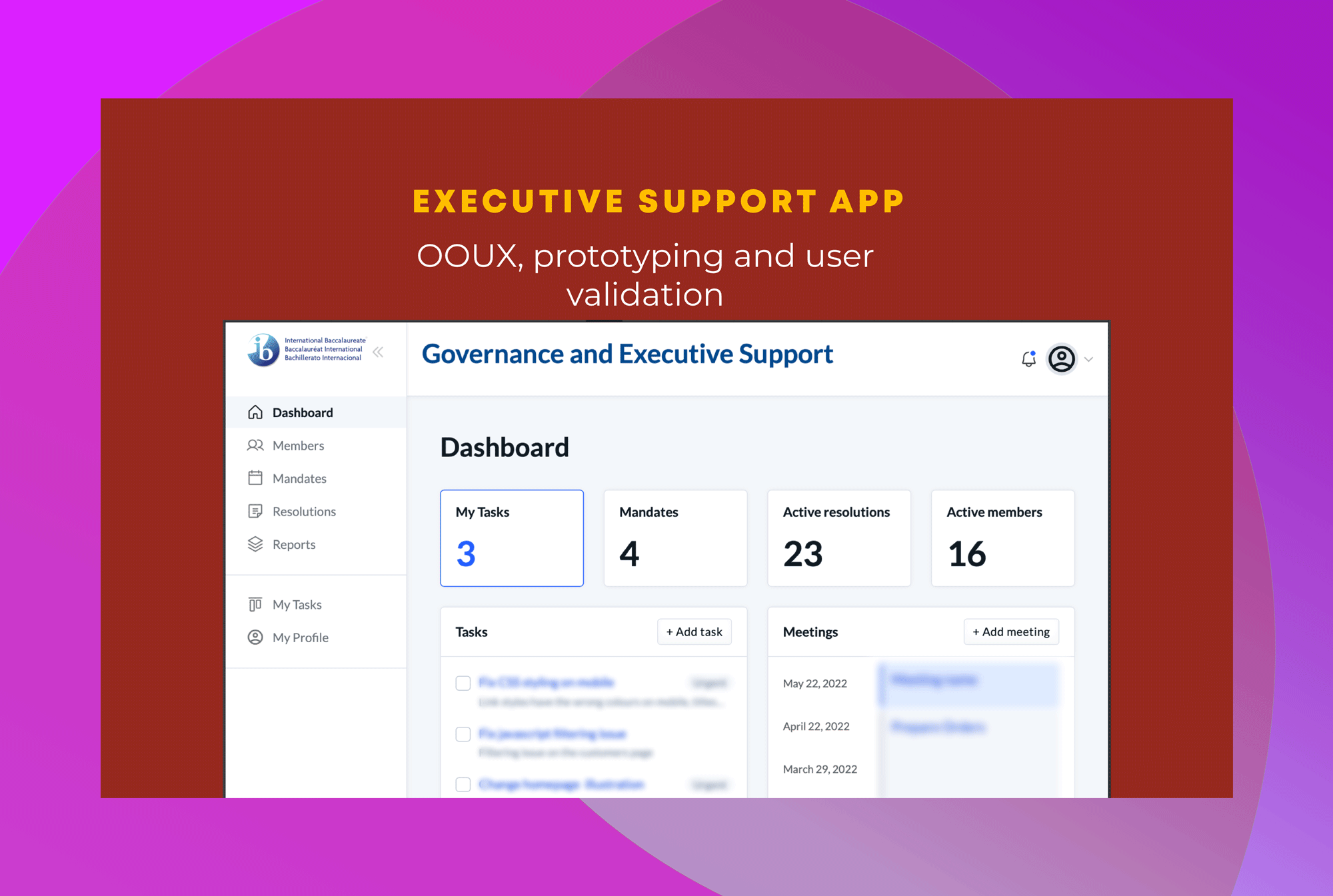
Governance & Executive Support app keeps track of decisions, reports, member tasks, mandates and meeting decisions.
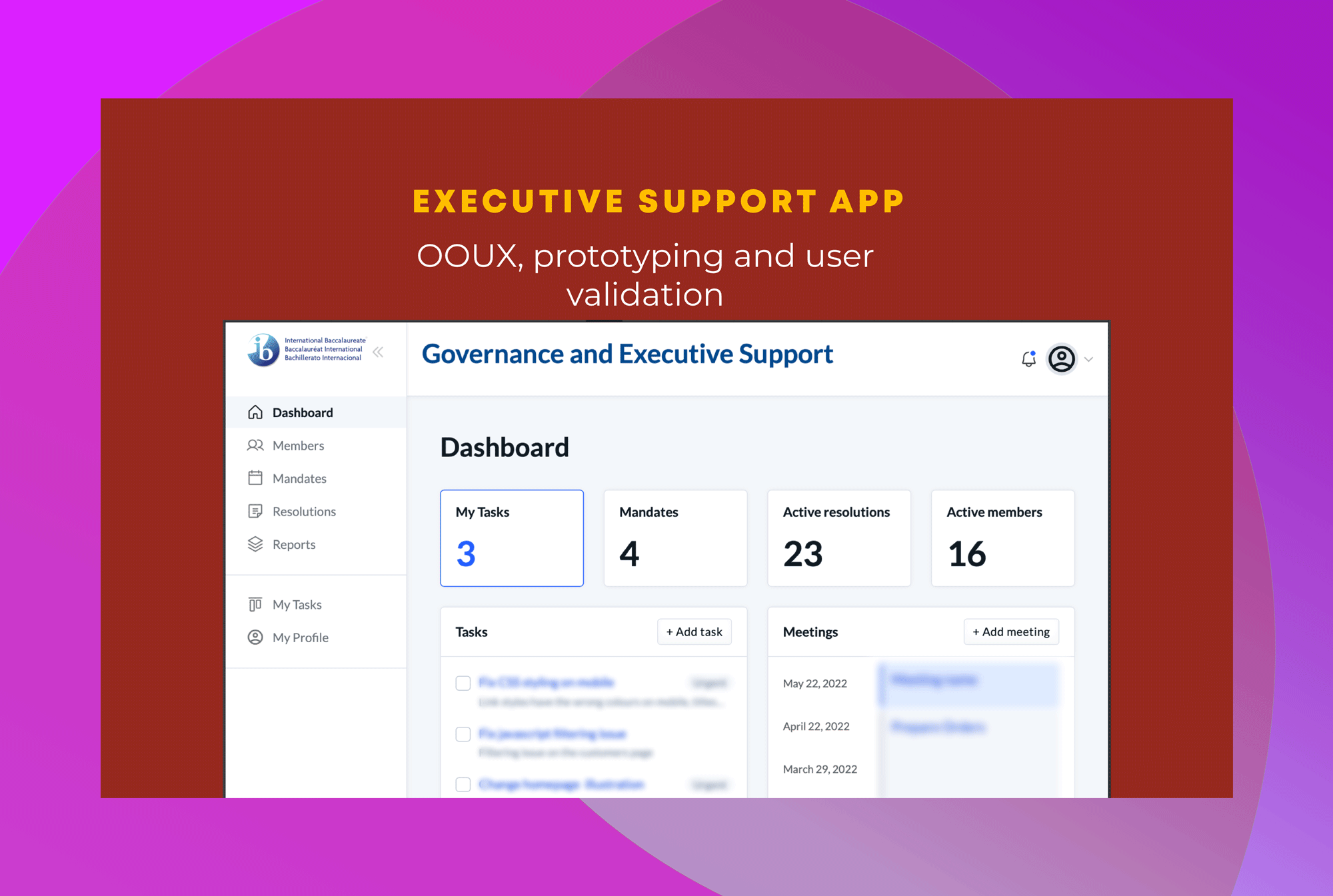
I often get requests to take business requirements and in a very short period (one week) to make a prototype and put a magic UX dust on it. This prototype should serve as an ideation for validating the vision with end users. I've used the following process to speed up my work.
1 Designers, 1 Solutions Architect, 1 Developer
I have decided to start this project with object-oriented UX methodology, as the goal was to test the prototype of this app as soon as possible. I needed a quick way of understanding this project. OOUX allowed me to identify objects, their core content elements, metadata, nested objects, and user actions so I could create a high-level map, prototype this tool and validate with users. The first step in the object-oriented methodology is to review business requirements by conducting "word foraging" and identifing main objects in the system-objects that have meaning to our users.
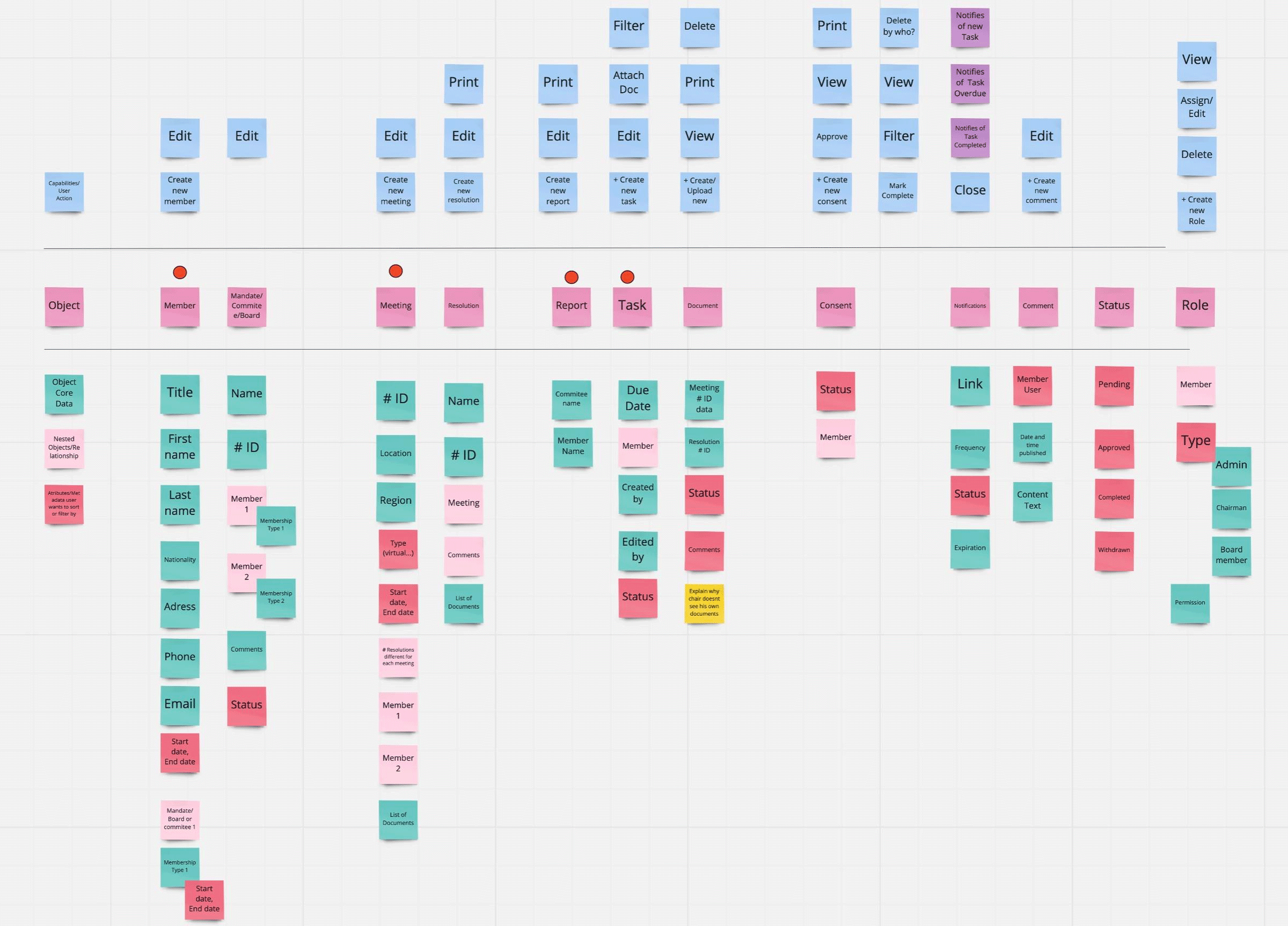
Identifying the relationships between objects and discussing their cardinality allowed me to better understand how I can nest objects. I determined how they relate as I worked through use cases. It is important at this stage for e.g. to understand that object "Member" can have zero to many "Tasks", and can sit on more than one "Board" because can be important information for object "Meeting".
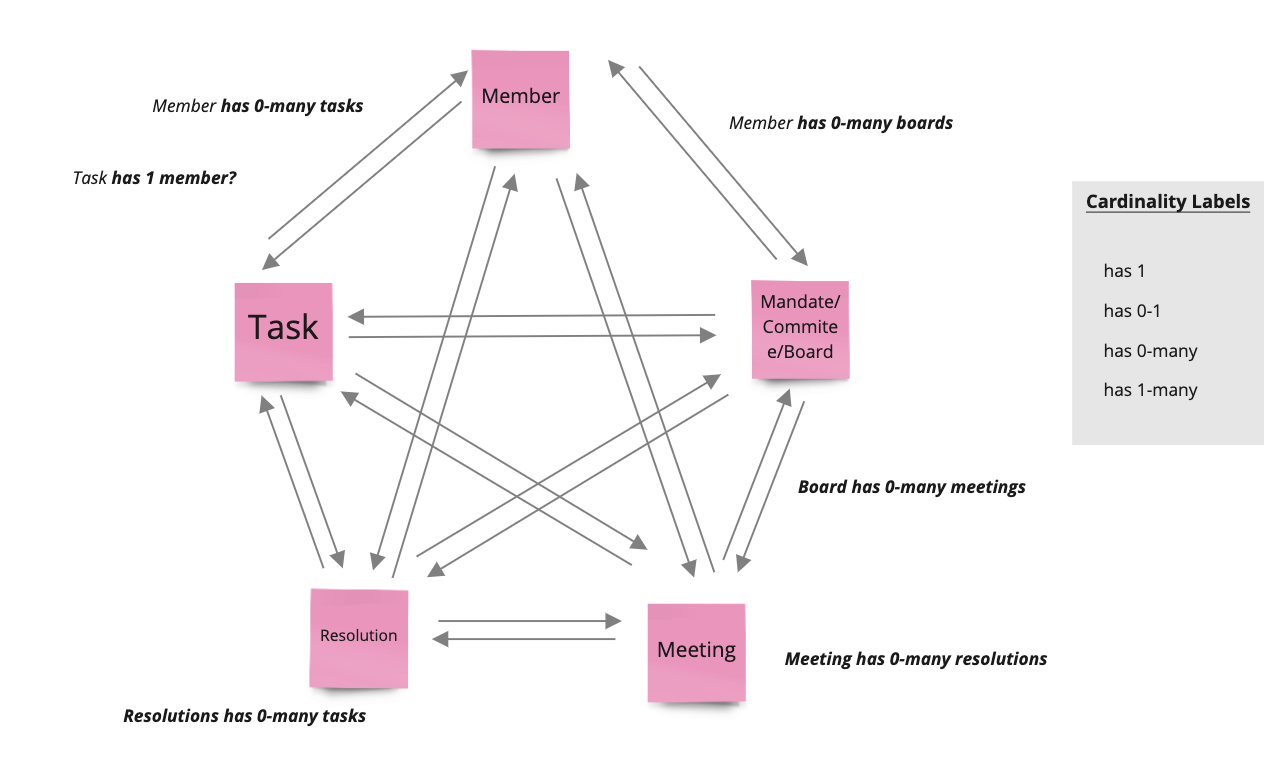
When thinking about privacy and permissions, we had to agree on vocabulary first: Privacy is a condition of being free from being observed or disturbed by others (ability to control who can access data about me, data I create or act on). Permission is a form of constent or authorization based on my role. Scenarios discussed:
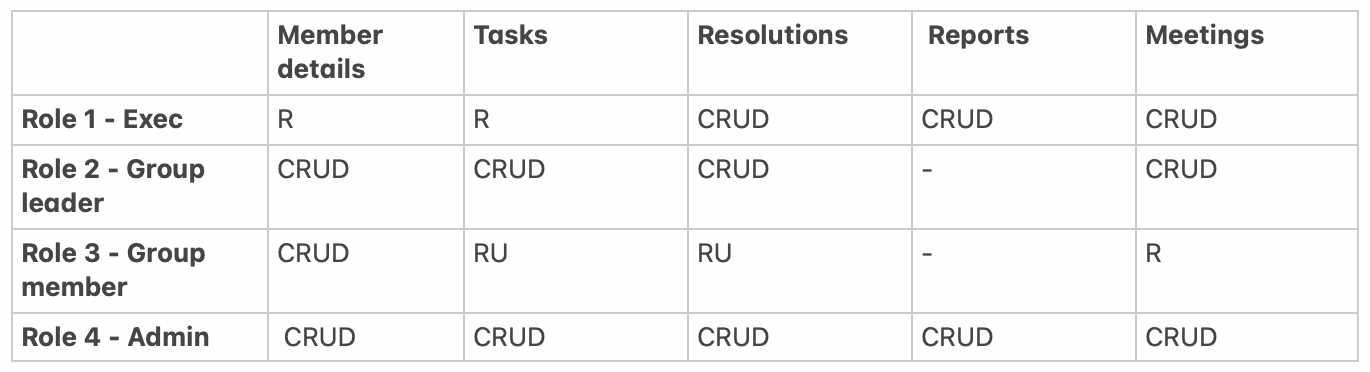
Next step is to map everything users need to do with those objects to achieve their goals. These are all CRUD (Create, Read, Update, Delete) actions, as well as Assign, Attach Document, Print, Search and documenting them per role.
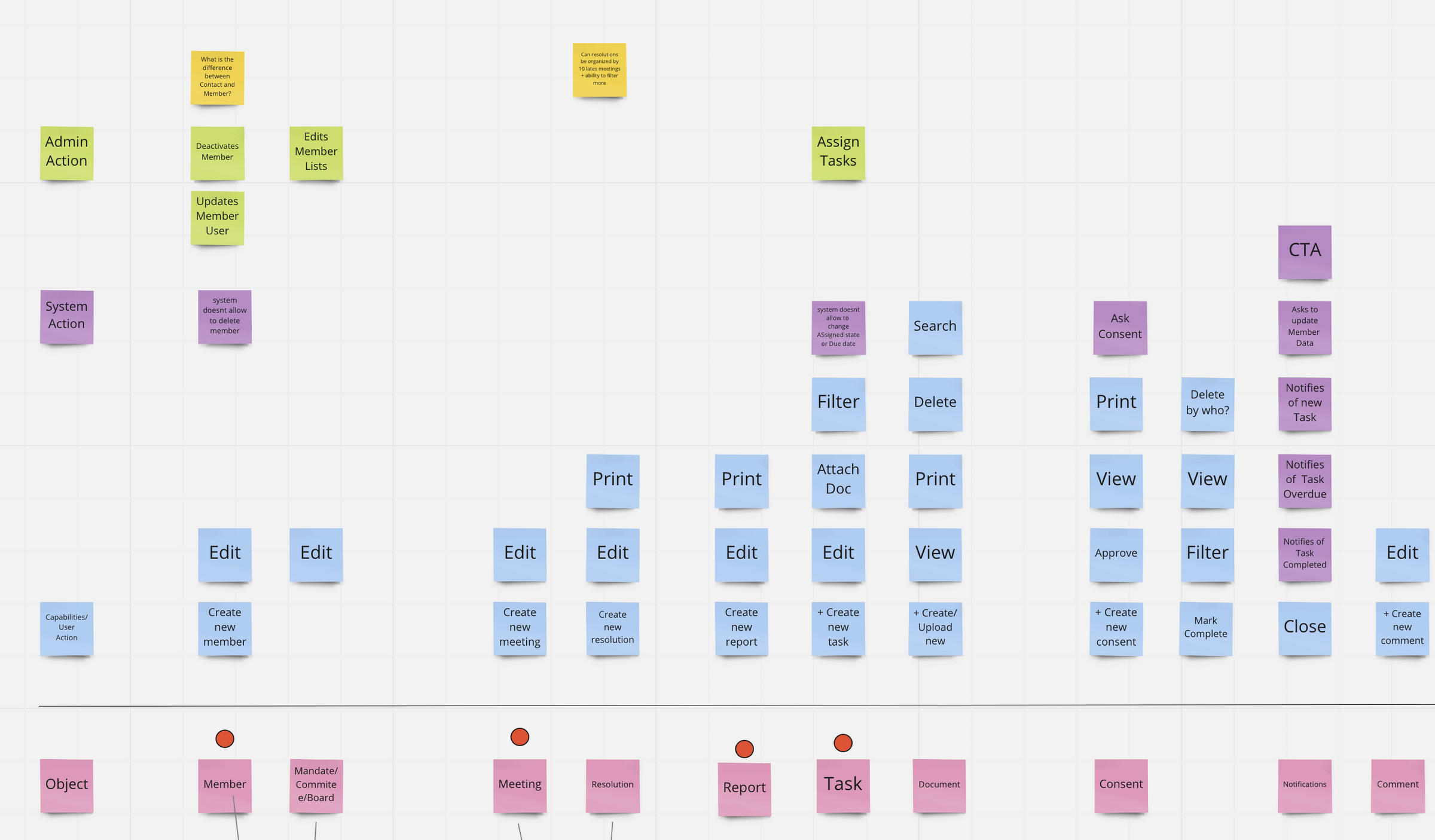
The objects and their relationships create coherent and consistent building blocks that form a recognizable and relatable mental model. Keep in mind that this process is not linear, I often go back and forth until the system starts to emerge. Once everything is indexed and elements get prioritized, now I have a way of making sure that no matter when and where the object is shown in the UI, it follows a consistent content hierarchy. Then I am ready for a first attempt at a sitemap, information architecture of the application.
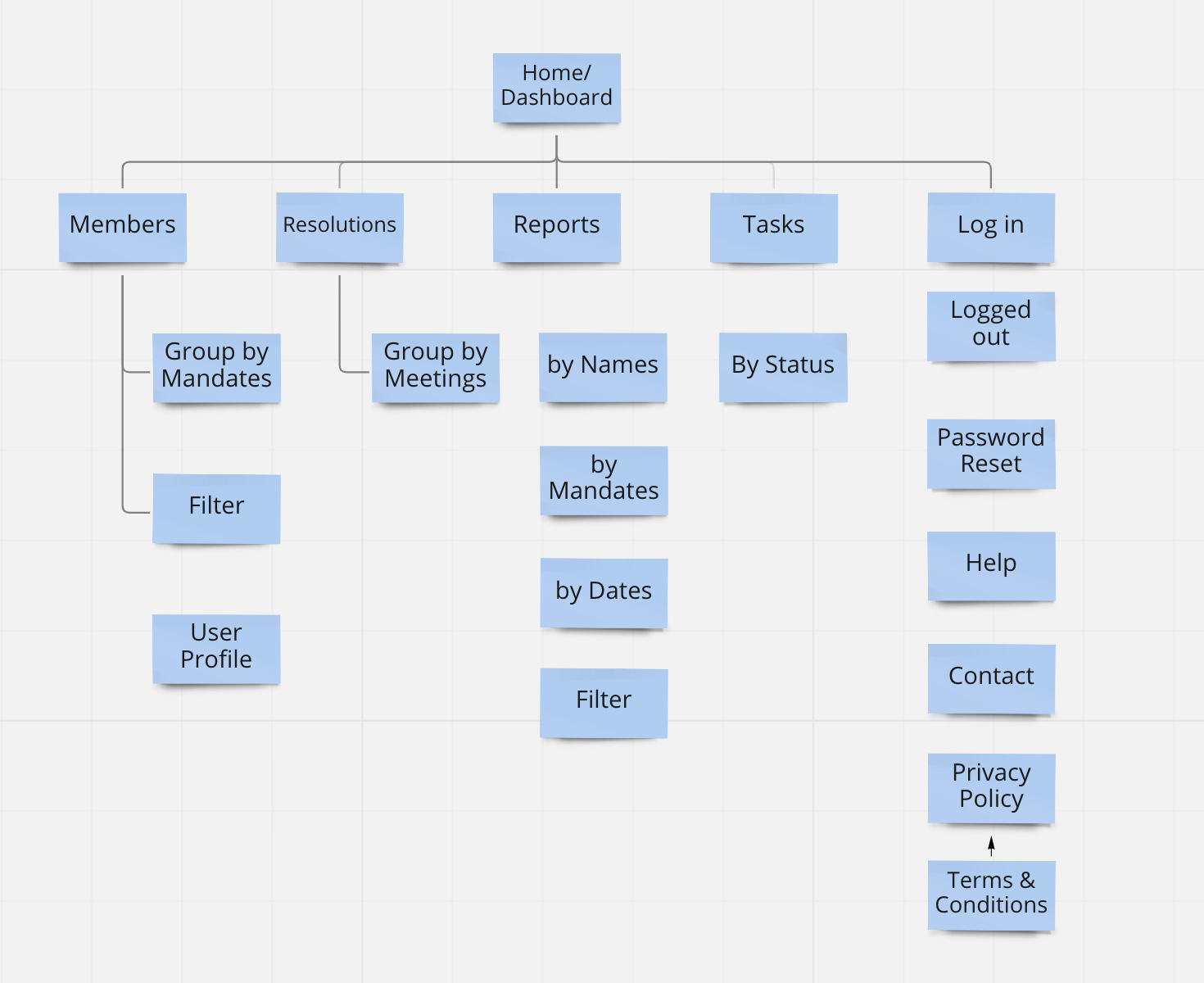
Because I need to move quickly and do not want to design UI from scratch for the purpose of validating this tool with the users, I look for a quick template in the no-code Webflow tool. It allows designers to build sites with real content and utilize CMS Collections— without technical skills.
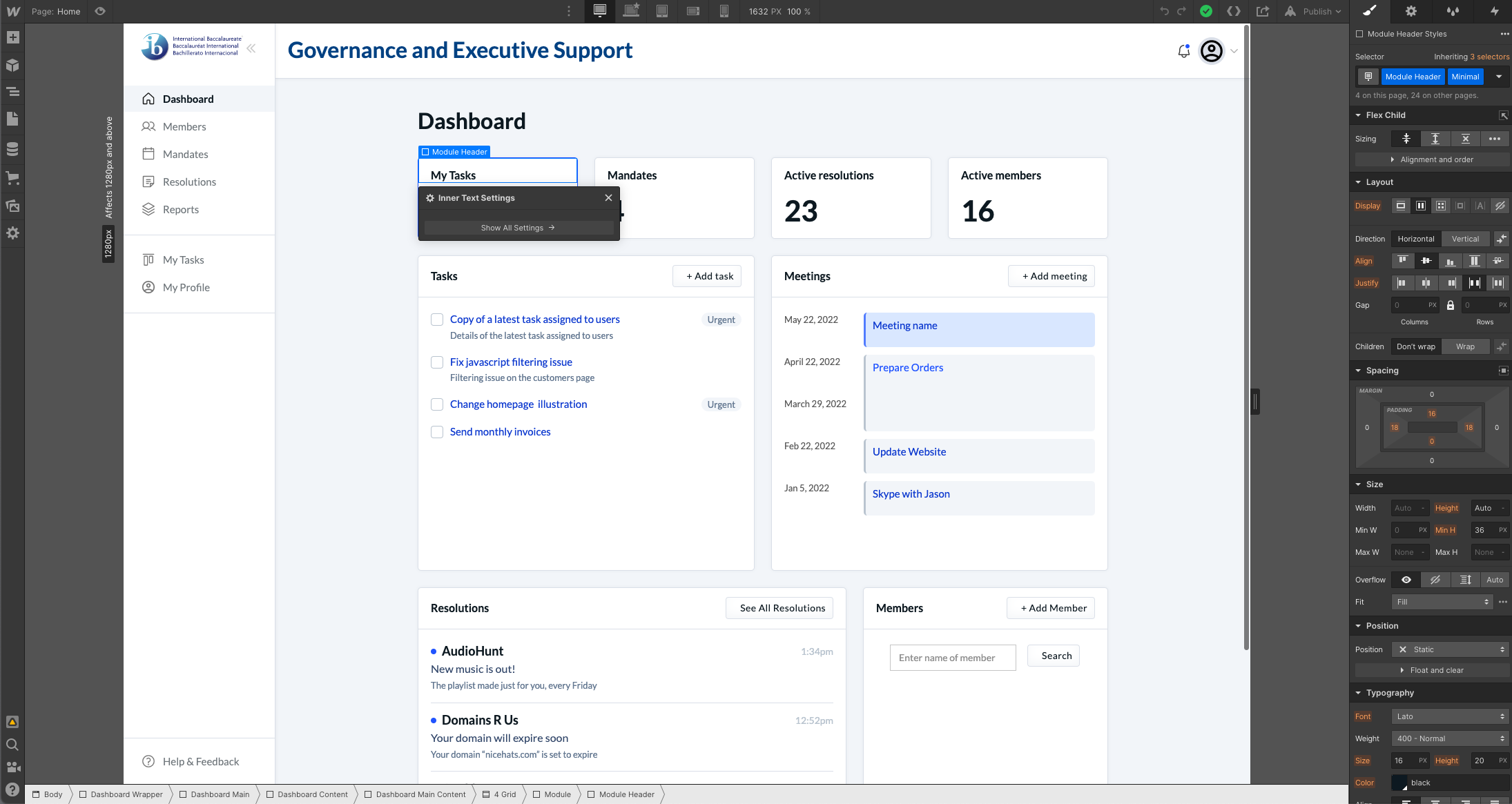
User testing with 4 people showed some parts were frustrating them and they got confused. Iteration is a part of any process, so I tweaked the prototype based on user feedback.
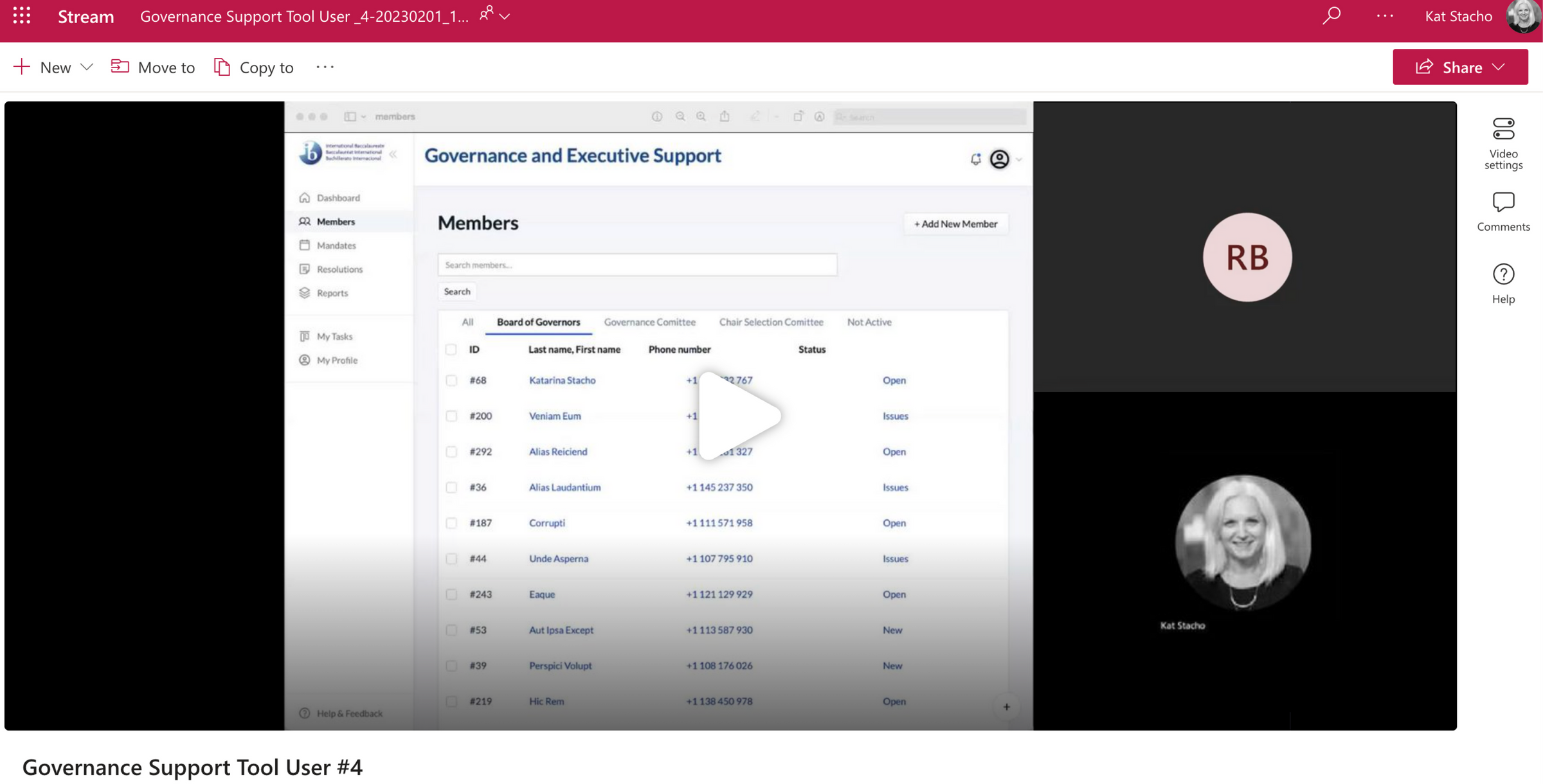
Part of any project's process is to document user feedback in Dovetail so we can have all reserach in one place.
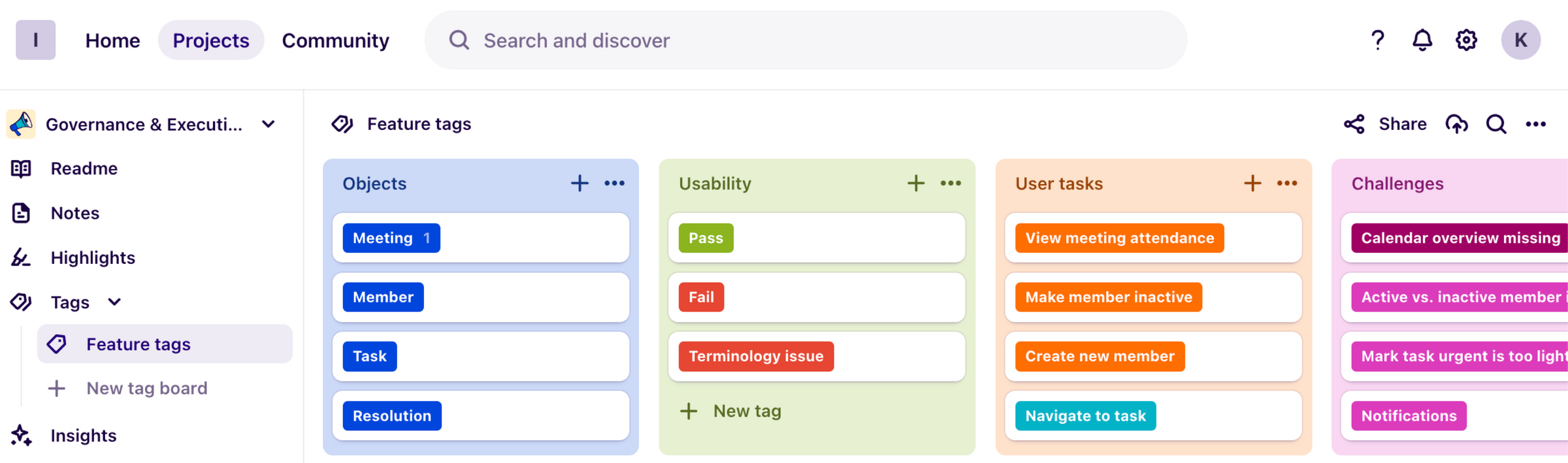
Some of the user's confusion was related to Task and Mandate, but user also suggested they would find helpful a view of their meetings and tasks in one calender view. We also had interesting discussions about what is Mine and Yours - when labeling objects in user interface and what the design standards are. So I noted that in my user research analysis, adjusted the prototype and handed it to the development team for an estimate.
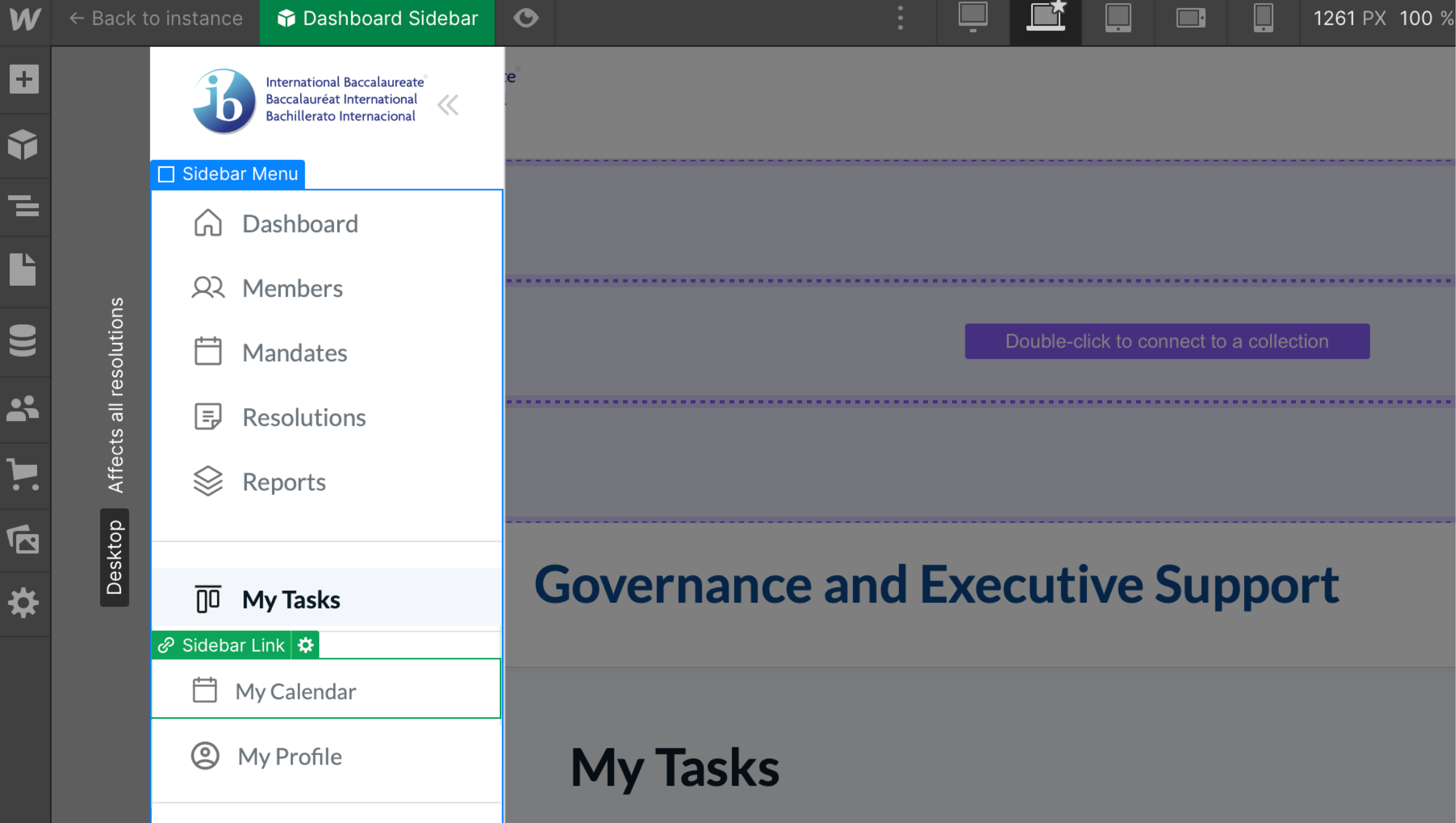
This project focused on speed and rapid validation. I was able to deliver a prototype to the product team within a week, which enabled them to move forward with increased confidence. I validated the basic navigation and key sections during this time.