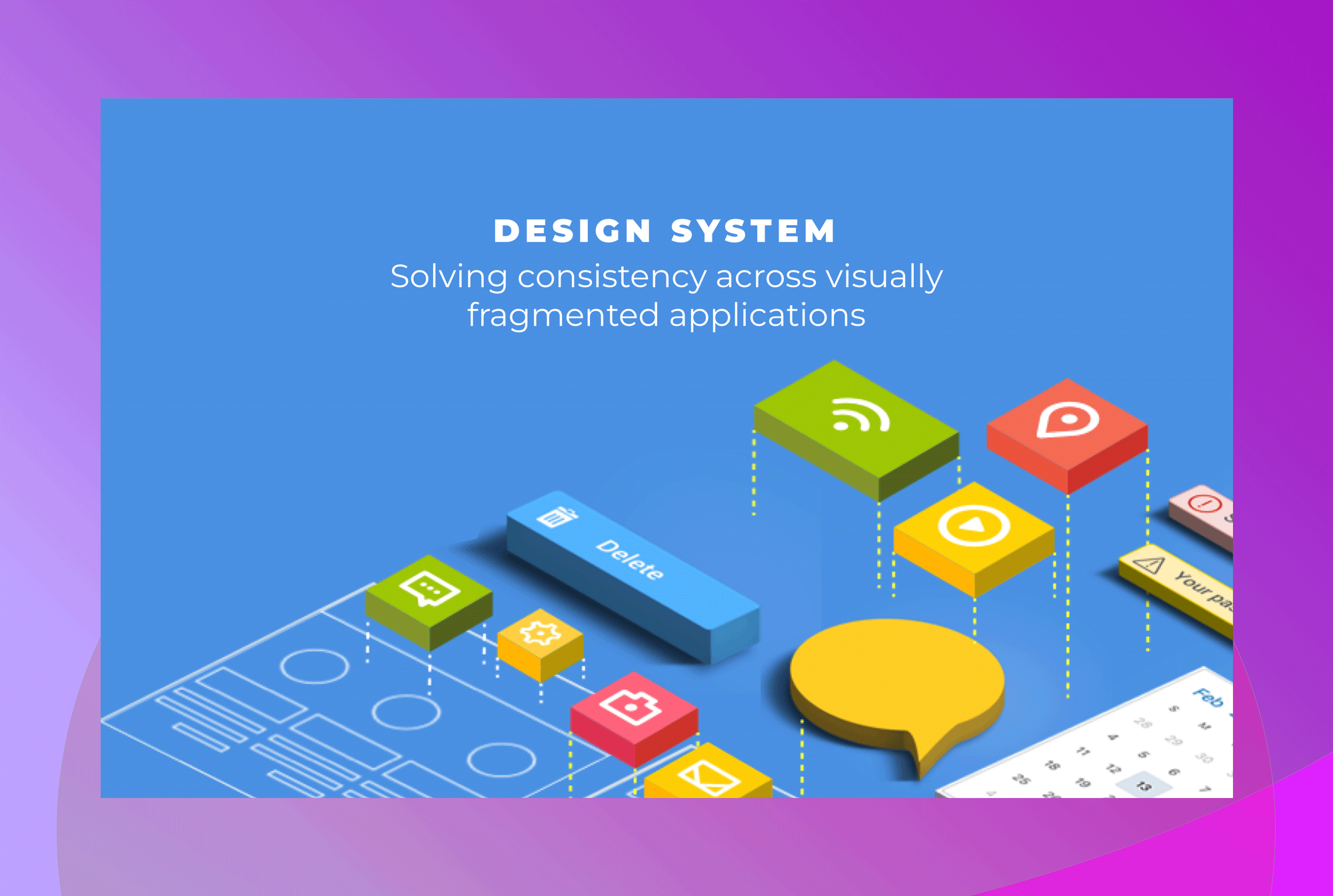
Our UX design team was looking for ways to improve, optimize and scale design workflows while achieving cohesive experience accross multiple applications.
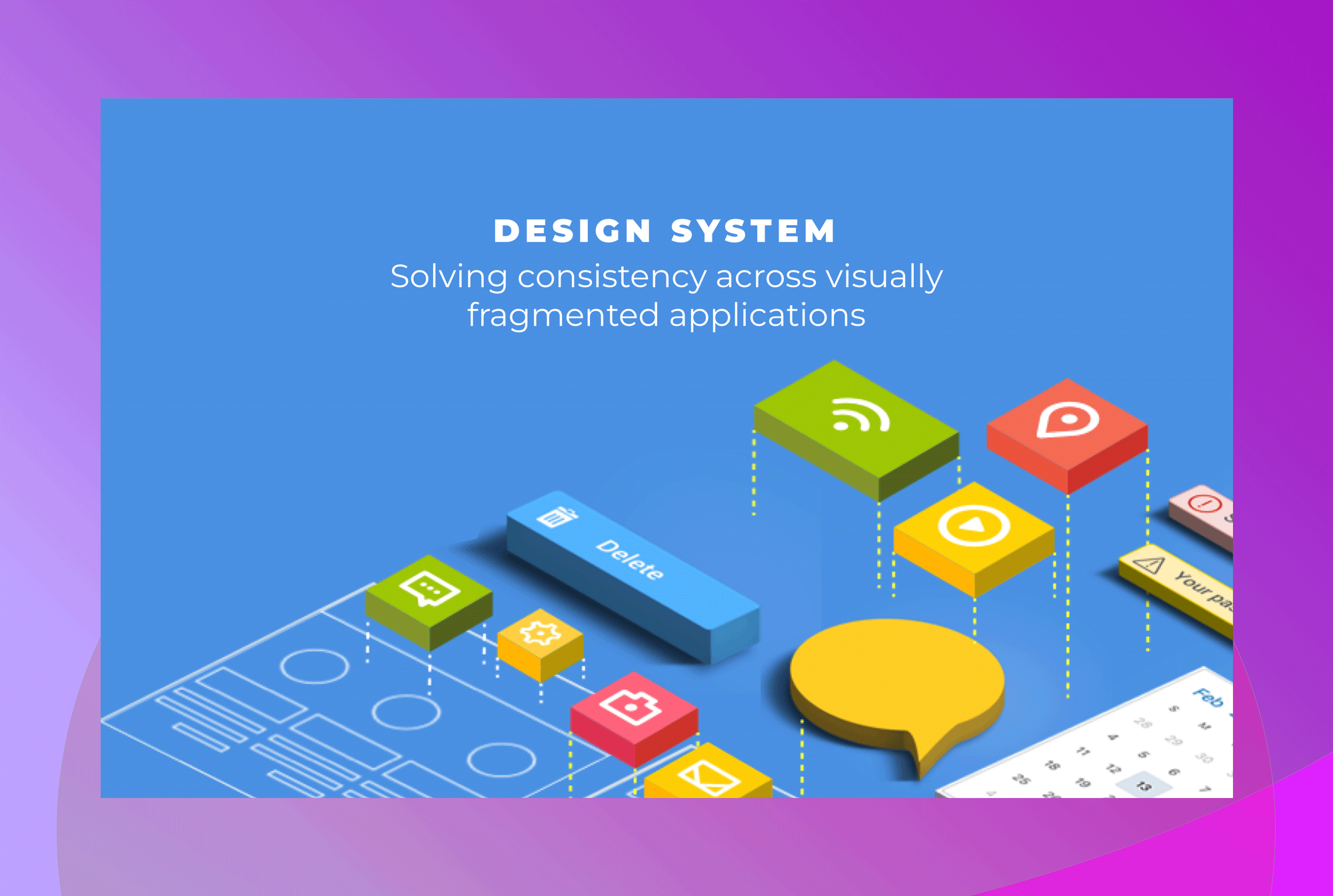
As our UX design team expanded to 16 members, the need for a systematic and structured approach to our work became imperative. It was our responsibility to ensure a reusable and consistent design methodology to align with the development process. After evaluating various options for sharing project-specific design knowledge, we ultimately decided to establish a component-based design system.
16 Designers, 3 Developers
First we had to start with auditing existing applications and their style guides. Also, gathering a team and bringing everyone onboard was a huge challenge. It was a side project, some designers loved it, they became dedicated to it, and some did not... but it scaled quickly.
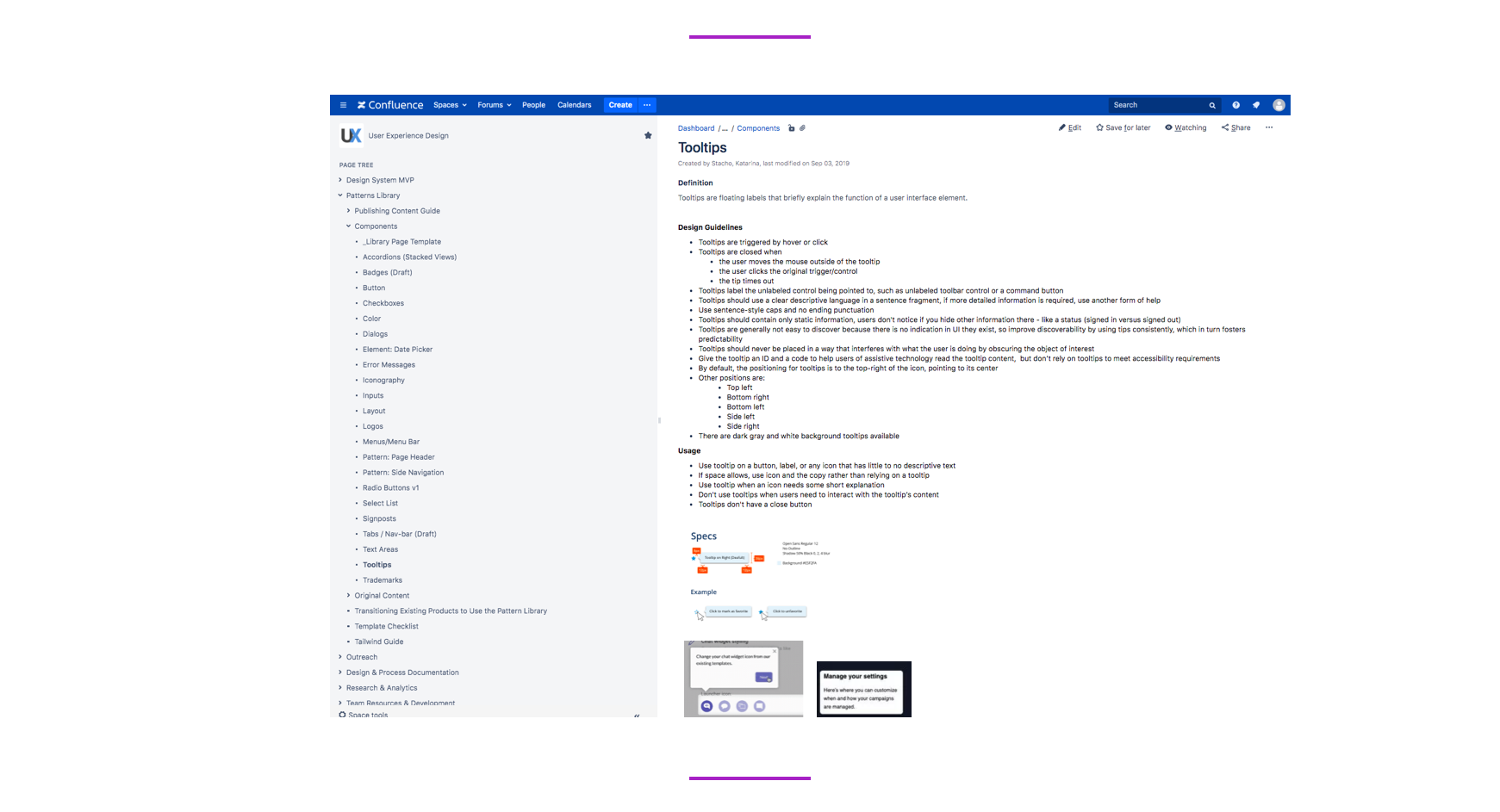
Design systems are easy to sell because everyone loves the idea of doing more, faster and consistently. However, asking developers for time out of their regular jobs required some convincing. One of the discussions outcome was an agreement on at what point would a Design System Element be ready. We agreed on:
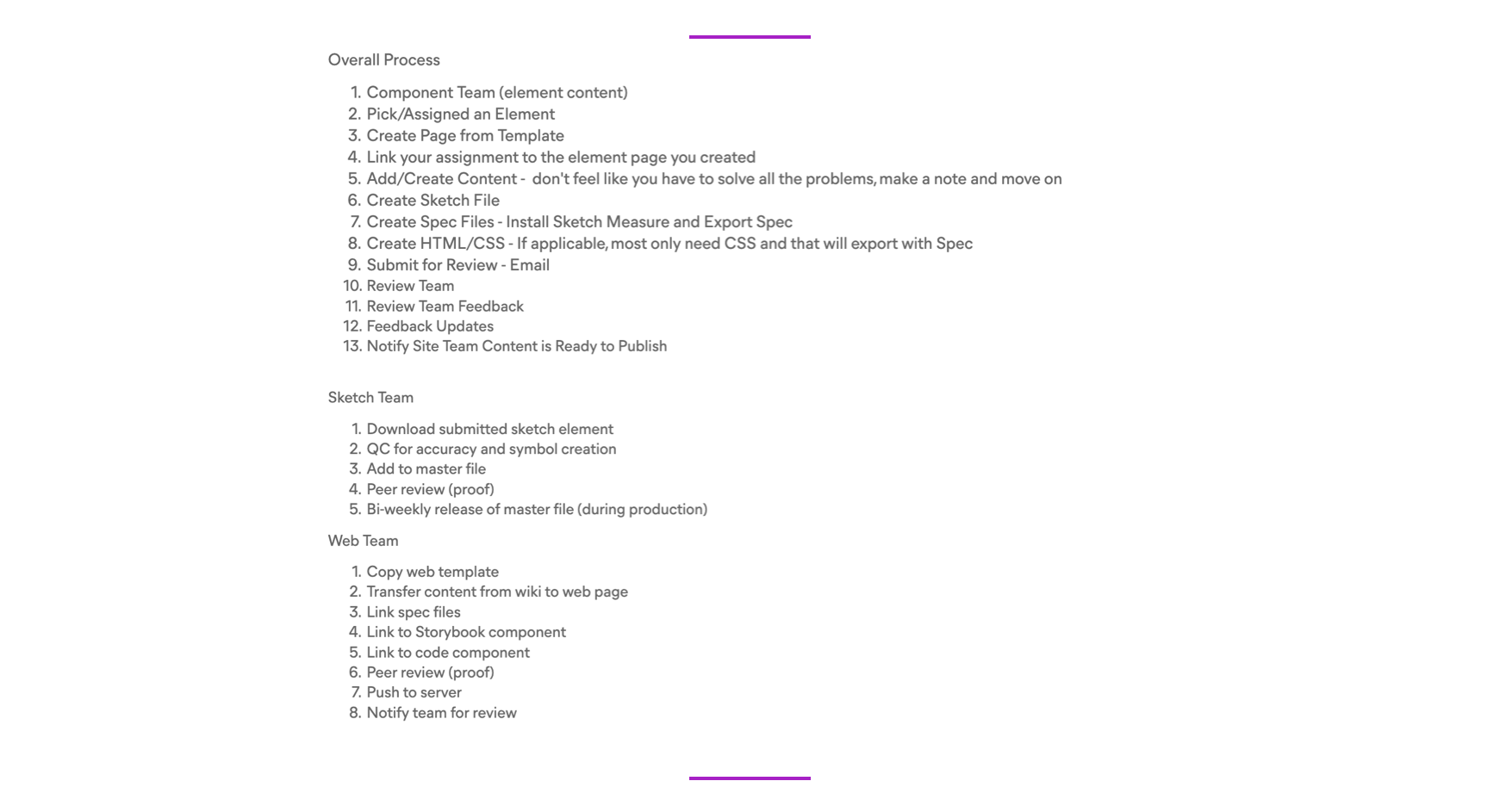
We started with a big future vision, but since we had limited resources, agreed to start with a smaller MVP. We started with one larger project and started documenting only few basic components. Creating MVP in Confluence became a good foundation for the future version of the design system. Later we created a basic Sketch ‘UI kit’ with symbols as closely aligned to the code as the design tool would allow. Flat images of components were displayed later on InVision with the corresponding Sketch source files to download. We went through few iterations. Everytime taking a feedback from a team and improving it.
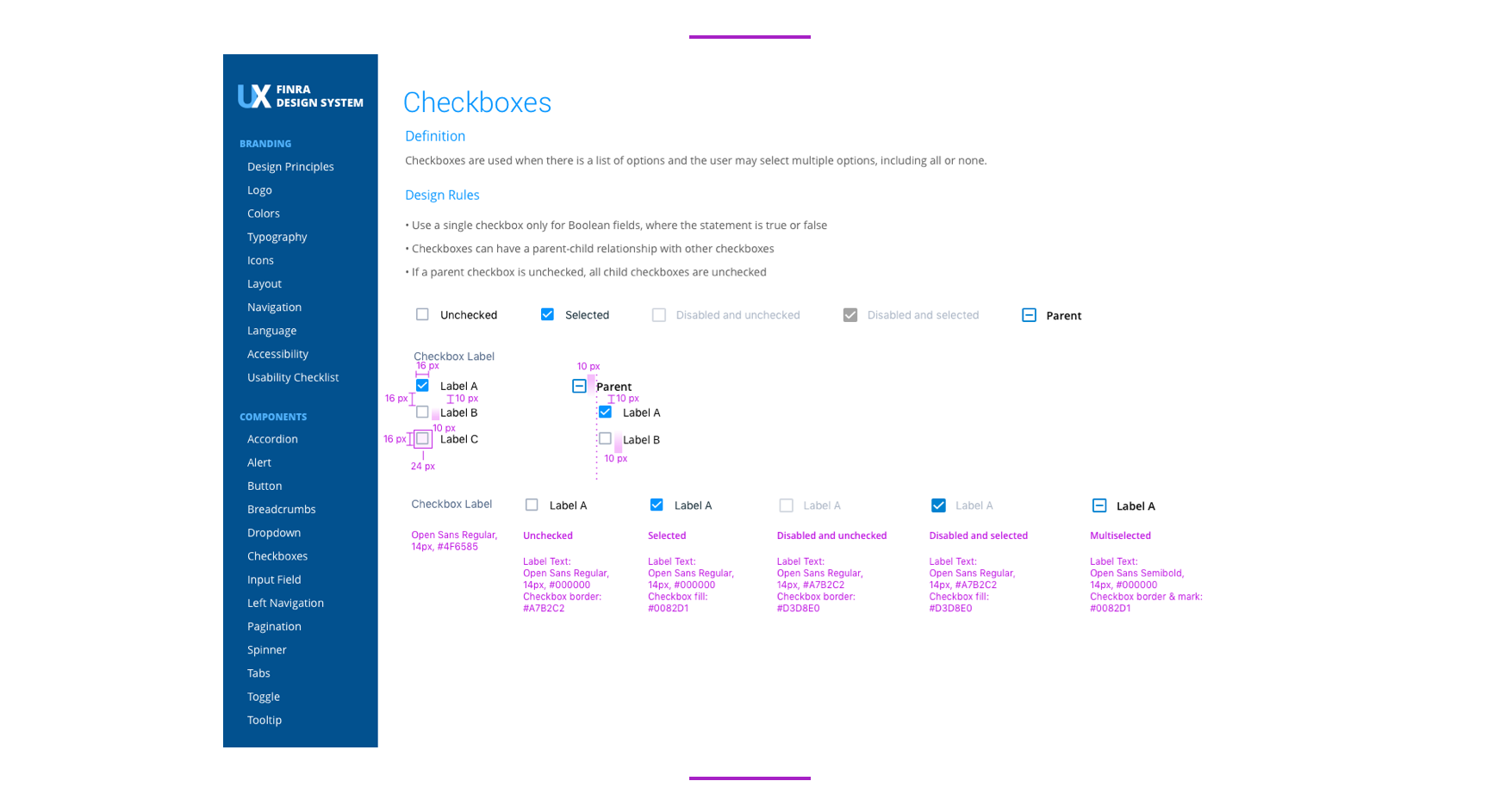
We scheduled bi-weekly meetings to discuss new patterns. We soon realized that setting up design decisions in components really speeds up everyone's work and makes decisions easier. It also improves product teams’ accessibility skills and system thinking. We defined a pattern ready when it was included in our master Sketch file but also discussed the following conditions:

It's a product. Now what? The next natural step was to treat this DS like a product consumed by internal "customers. At that point we discussed the following questions: